Total commander error changing the settings

Hello,
I am trying to make some changes in my Total Commander settings and this error appeared when I tried to change the Color. I use the free version of Total Commander and I didn’t expect to this. Can anyone help me please to fix this error ?
Thank you !
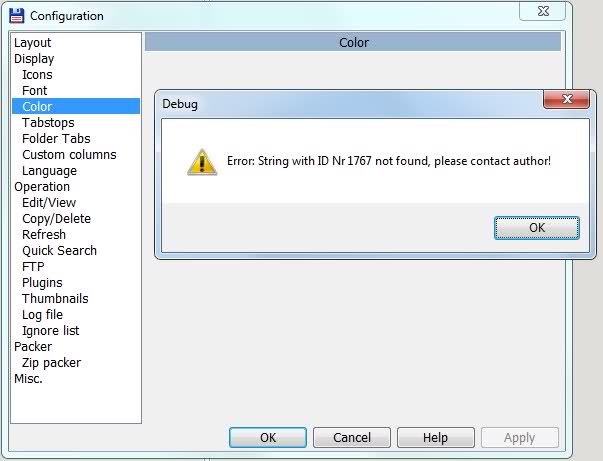
Debug error: String with ID Nr 1767 not found, please contact author!













