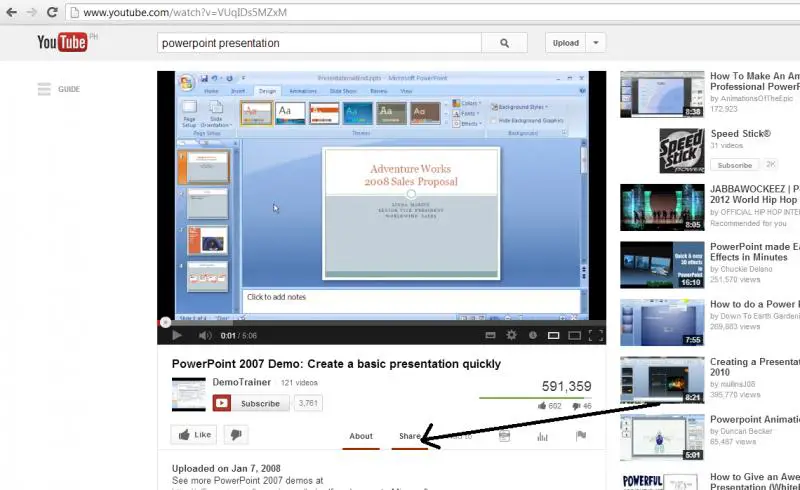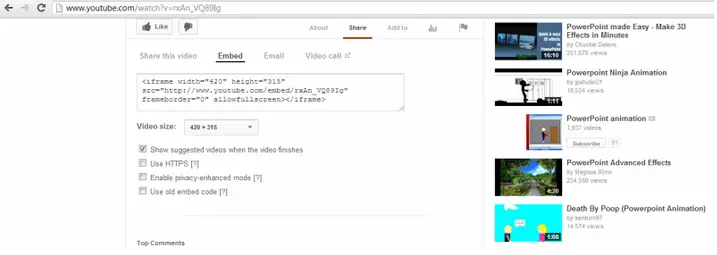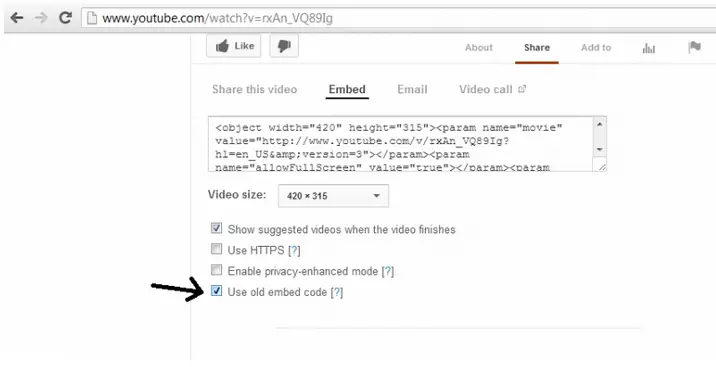After following the instructions to embed a video and insert the embed code, the next message appears: "PowerPoint cannot insert a video from this embed code. Verify that the embed code is correct and try again". I have to say that I tried with a number of videos, and even used a Vimeo video that I already embedded successfully on my blog but nothing seemed to work. What do you think the problem might be?
PowerPoint Cannot Insert a Video From This Embed Code

Hi Helen,
You are having that error message "PowerPoint cannot insert a video from this embed code" error because the new embed codes contain <iFrame> tags which is not supported by Microsoft PowerPoint. For you to be able to avoid that error, you have to follow this instruction for embedding videos from YouTube:
1) Choose any video from YouTube and then look for the Share tab below the video.
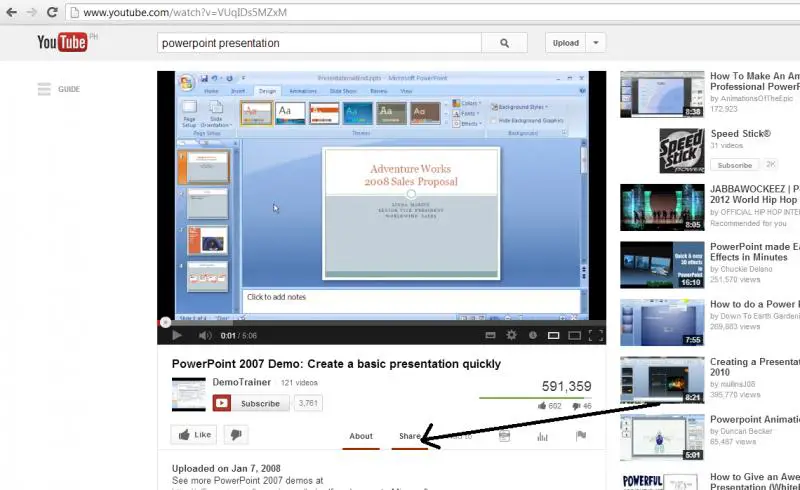
2) Click the Share tab and another set of options will appear like this below.

3) Click the Embed option. The code is still in <Iframe>.
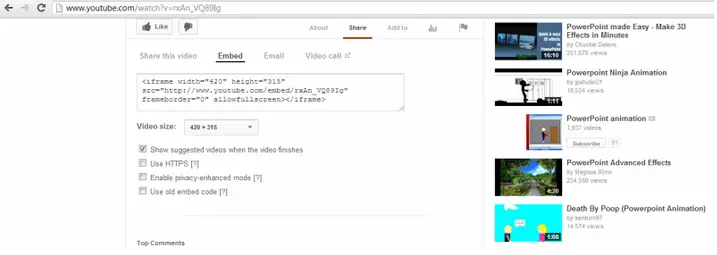
4) You have to click the box which says "Use old embed options". Notice the code changed.
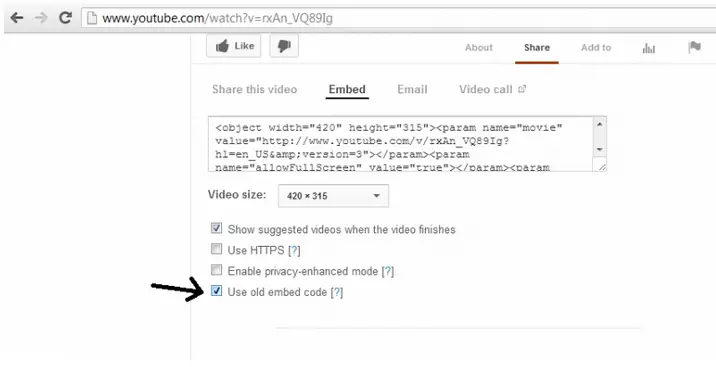
5) Copy the code and you are good to go now.
PowerPoint Cannot Insert a Video From This Embed Code

Hi.
This problem is not an PowerPoint problem, it is YouTube based. You don`t need to follow the standard procedure and click the Share and the Embed option. Bring you cursor to the bottom of video and right click and select Copy embed code. Paste this code into your presentation. Also if you have downloaded the newest Office update since 10. September 2013, then you can`t embed video to PowerPoint, since it is not longer supported.
Queen Norman