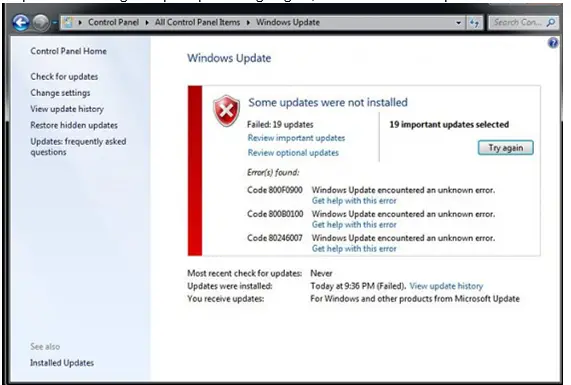The Error Named As 800f0900 Error Occurred While Activating The Windows Key

Briefly describe the 800f0900 error? What is the cause of the error code, and explain the methods to overcome this error message?