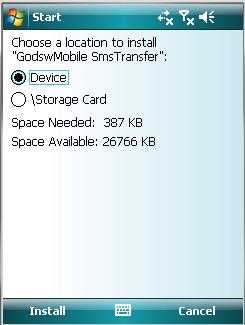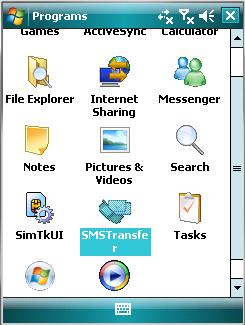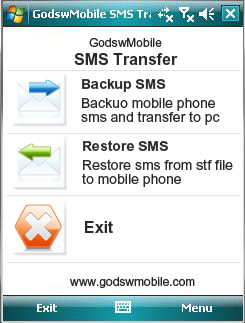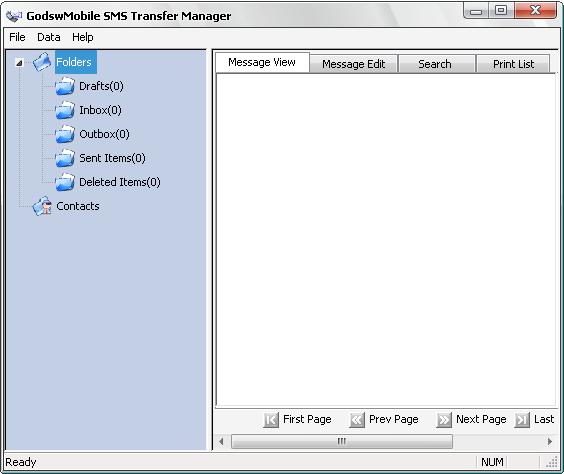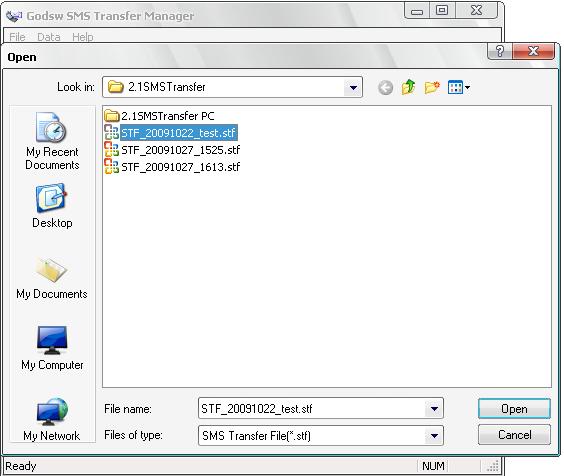Tell me how to save SMS via bluetooth to PC

Hello TechyV Support guys. I come here again, with another problem. I have a mobile phone which obviusly has bluetooth. My Laptop has bluetooth too. Now, on the phone I have about 1000+ SMS that I want to transfer to the PC. Here is my issue. I have no idea how to do that. I know that you do, so I ask you to explain to me how to save SMS via bluetooth because I did some research and found answer that would not help me at all.