TeamViewer software an error occurred

Hi all,
I am always getting an error when I try to open Teamviewer 6 which I downloaded from the web and installed successfully.
I tried to reinstall it and see if error goes away but no it is still there.
How would I resolve this?
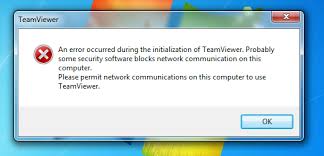
An error occurred during the initialization of TeamViewer. Probably
Some security software blocks network communication on this computer.
Please permit network communication on this computer to use TeamViewer.












