TeamViewer occur the file system reported error

Hello there,
After I installed TeamViewer program and tried to open it this error appeared on my desktop. If click the Skip button a Don’t Send Error appears and if I click the Cancel button everything is closing. I have this error to all versions of TeamViewer. Can anyone help me to fix this error? What the TeamViewer program is not working on my PC?
Thanks!
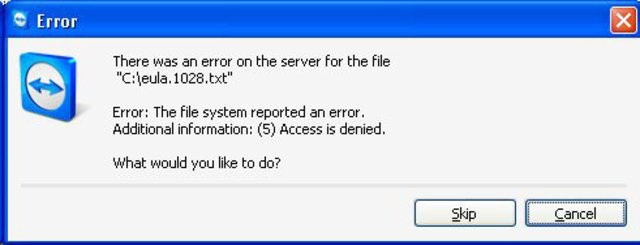
Error
There was an error on the sever for the file “C:eula.1028.txt”
Error: The file system reported an error.
Additional information: (5) Access is denied.
What would you like to do?












