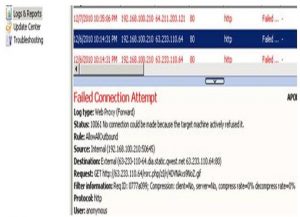When running the application in Windows server which is associated with the port 808 displays the TCP error code 10061 cannot connect to the internet because the target machine actively refused it. Please give me some ways to get rid of this issue I am trying this for many days?
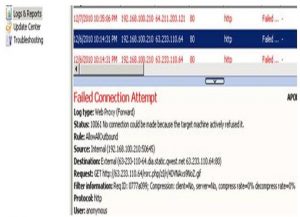
TCP Error Code 10061 Says That Target Machine Actively Refused It.

One of the main reasons is the firewall settings you should add as the exception to the name of your port in firewall settings or try to disable firewall settings and then connecting the network it will surely work and will remove the TCP error code 10061 but this is not advisable adding it as an exception is recommended rather disabling.
TCP Error Code 10061 Says That Target Machine Actively Refused It.

I’m not sure what you are trying to do but if you are trying to connect to a remote server via FTP, check that you are connecting to the correct port number and you are using the correct security protocol for authentication. Also, check that the remote computer or server is up and running.
If you have an internet security or firewall installed on your computer, try adding that port number to your security program’s exclusions list. On your internet security, go to “Settings” then look for “Personal firewall” or something similar. Here, add the server’s address and port number to the “Rules and zones” section if this option is available. Also, try adding the port number to your Windows Firewall.
Click “Start”, “Control Panel”, “Security Center” then “Windows Firewall”. In “Windows Firewall”, go to “Exceptions” tab and click “Add Port”. In “Name”, enter a name for this exception then in “Port number”, enter the port number. Set the protocol for this exception by selecting either “TCP” or “UDP”. When you are finished, click “OK” all throughout then restart the computer.
See if this works.