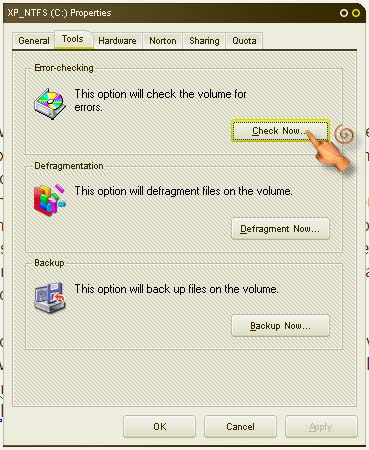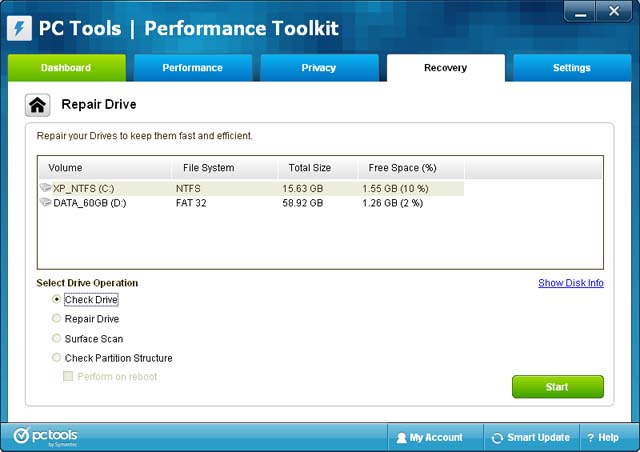System Error Divide By Zero or Overflow Error

Hello,
Sometimes I have this error and sometimes I don’t have it. It appears when I want to access some files from my PC and this system error doesn’t let me to make it. Any solution for this ? What is divide by zero error ? Is this a virus ?
Thanks !
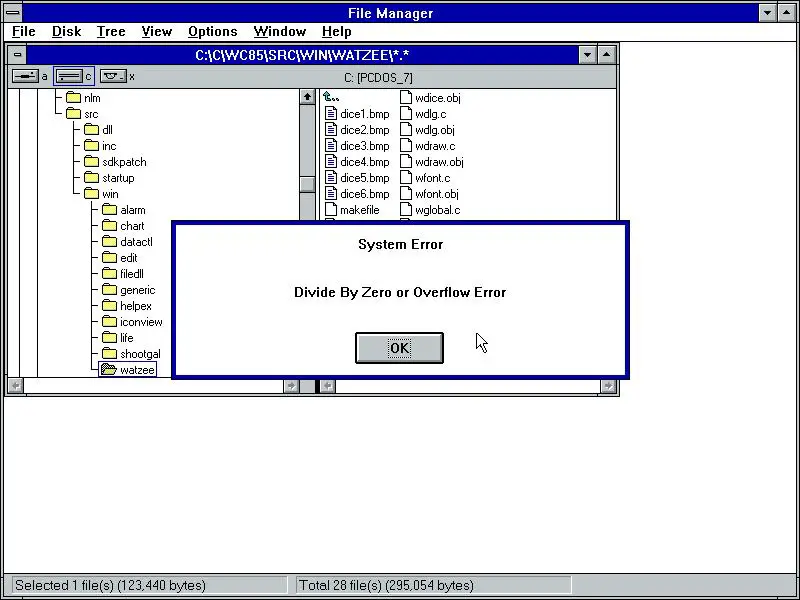
System Error
Divide By Zero or Overflow Error