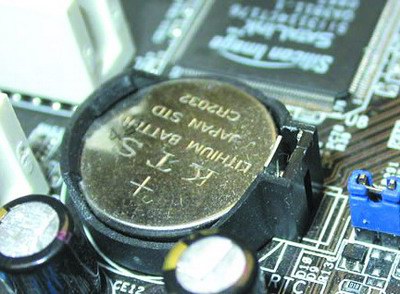Hi,
My work is regulated by the print dates and time that is printed on the reports that I generate on a regular basis.
One thing that I noticed is that my system clock is always changing.
Everyday when I arrive at my work, I have to adjust the system clock to match all other time with other PCs.
Does time zones or regional settings have anything to do with this or is this internal problem with the computer?
Thanks.
Answered By
TomHank
0 points
N/A
#79985
System Clock – Time Change/Adjustments

Your PC time and date maybe slowed by either a virus infection or a faulty battery of the motherboard.
You need to find out first if your PC is slowed by the number of hours the last time you switched it off, or it is simply displaying a particular time at every boot.
If your PC is slowed by the number of hours the last time you switched it off:
• This might happen if you switch off the power supply of your PC after shutting it down. You can check that by turning off your PC but keeping the power source alive. If you see the time is correct after keeping the power source alive, the cause of this is the battery of your motherboard which powers your motherboard even when your PC does not have any active power source. The battery in your motherboard helps store and backup all the vital information of the BIOS like the current date and time. If that is the case you need to replace the battery of your motherboard.
If you see that the PC is slowed otherwise:
• This might happen due to a virus or malware infection. Make sure that the antivirus installed in your PC has all the latest updates.
Answered By
shodenz
0 points
N/A
#79986
System Clock – Time Change/Adjustments

Most of this problem occurs when your CMOS battery is running out. The CMOS battery is responsible for storing information such as date and time to keep your computer updated to the correct date and time even if it is shut off or unplugged. The CMOS battery is similar to the watch battery except it is bigger. and surrounded by thin metal tabs.
A computer can still be functional without the CMOS except for the proper setting of your date and time where if unplugged will reset. If you are connected to the internet, you can use the internet time as a supplement. Just right click the time or clock in the system tray and go to Adjust Date/Time and proceed to Internet Time tab.
One option is to use the Windows Sidebar. You can download most of these sidebars that has support on Operating Systems like WinXP, Vista, and Seven. There are two options in utilizing the date and time.
First is just to follow the date and time of your CMOS,and the other one is to use the time in the internet by time zone settings.
Note: there are CMOS batteries that cannot be removed depending on the motherboard.
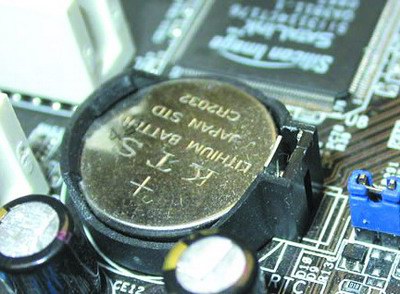
Answered By
shenna22
5 points
N/A
#79987
System Clock – Time Change/Adjustments

Hi good day to set the date of your personal computer, here is the tips
The following steps to be follow:
-
Click the start menu go to the control panel.
-
Click the date and time and you will see the DATE AND TIME PROPERTIES.
-
Set the date and time.
-
Set the time zone and next internet time
-
Check automatically synchronizes with an internet time server.
-
Apply and ok.
If this option will not work, you must check the CMOS BATTERY by using multi tester.
Make sure the voltage rate is 3 volts, where do I locate the CMOS BATTERY?
In your motherboard, don’t worry I will show you the image of CMOS BATTERY.


Regards;
Shenna22