System Centre 2012 Installation Failed-The WinRM settings are not configured correctly

Hello everyone,
I am facing a problem regarding System Center 2012. When I try to install this software an error message shows as follows:
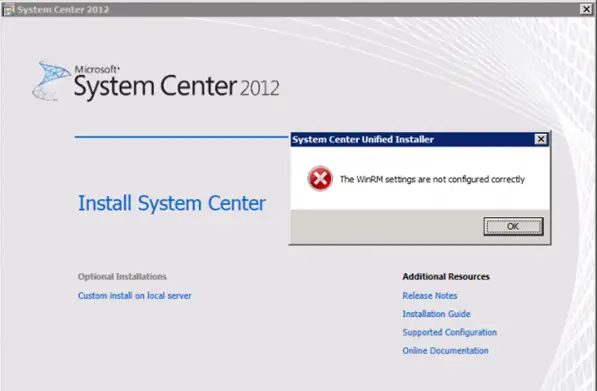
Microsoft System Center 2012
The WinRM settings are not configured correctly.
OK
If anyone can solve this please help me… I would be eternally grateful!
Thanks.












