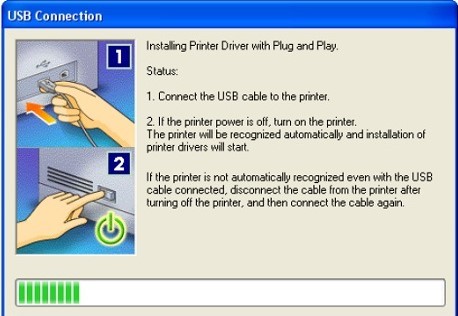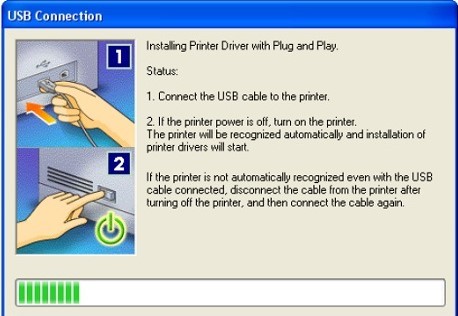Asked By
warren todd
0 points
N/A
Posted on - 08/11/2019

I purchased the Canon LBP 2900 printer recently. I want to install the driver of it on my Dell PC. I don’t know out how to do so. One installation disc is present with the printer. How can I install the printer driver with the help of the installation disc?
Steps To Install Canon Lbp 2900b Printer Drivers With The Help Of Installation Disc

You have to connect your printer with your PC using the suitable USB cable. Turn on the computer. Open the CD port and place the arrived installation disc in it. The setup of the Canon LBP2900 must be arriving on the screen of your computer. Now use these steps-
- Click on ‘Install.’
- Select the convenient language (usually, prefer English).
- Click on ‘Yes.’
- Click on ‘Next.’
- Read the appearing information and click on ‘Confirm’ to proceed further.
- Click on ‘I accept the terms in the license agreement.’
- Click on ‘Next.’
- Turn on the printer.
- If it is asking to restart your computer then, click on ‘Exit.’
- After completion of the installation process, restart your computer.