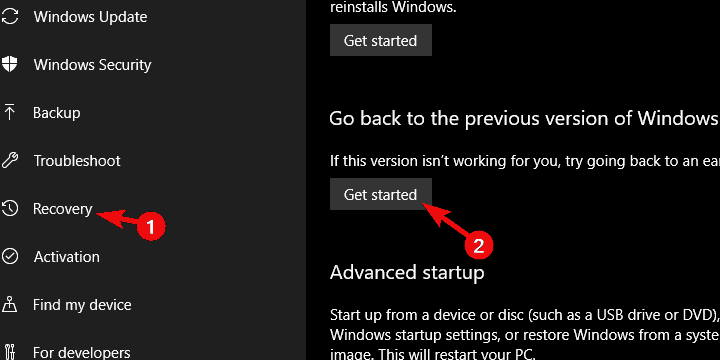Steps To Fix Windows Update Error 66a
Asked By
50 points
N/A
Posted on - 08/06/2019

Why does error 66a arise? What are the symptoms of this error? What are the detailed steps in which I can fix windows update error 66a?
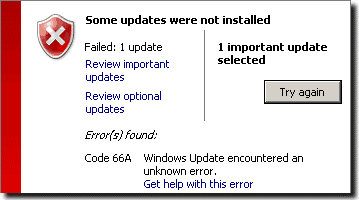


Why does error 66a arise? What are the symptoms of this error? What are the detailed steps in which I can fix windows update error 66a?
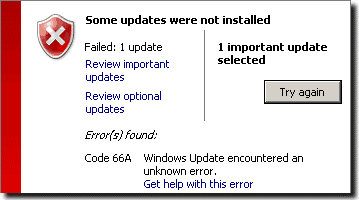


A lot of users come across this type of error; they usually go through the following symptoms such as PC crash, slow processing of PC, .NET framework prompt displayed every time. Windows update error 66a occurs several times and at any time such as while shutdown or start-up of computer, or while the .NET framework is running. Various causes of error 66a are virus or malware infection, windows registry update, or incomplete installation of .NET framework.
There are several steps in which you can fix this error: