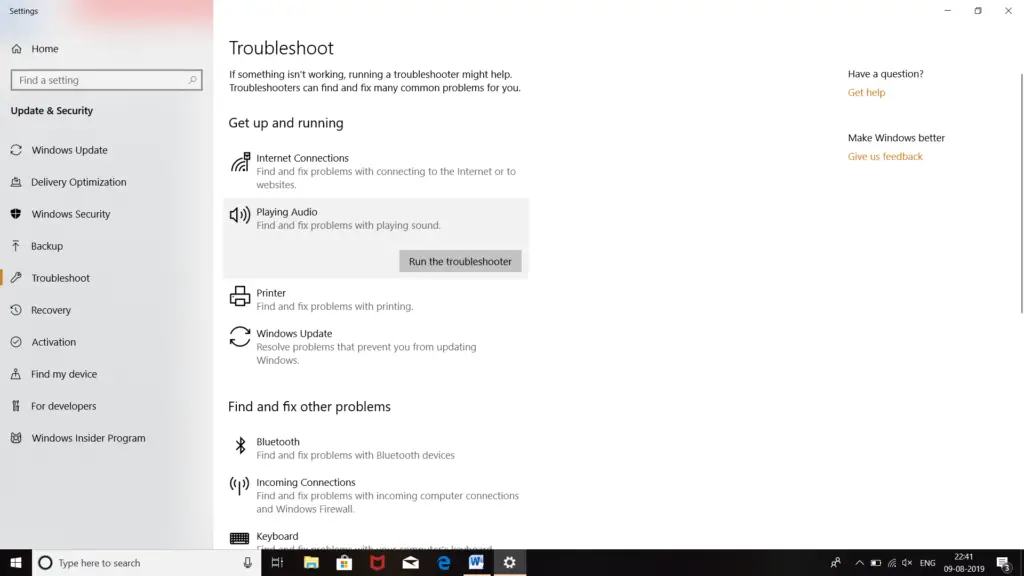Steps To Fix ‘Logitech USB Headset Not Recognized’ Problem

I have the Logitech USB headset. I bought them two years ago. Today, when I connected them to my PC, I observed that no sound is coming in the speaker of the headset. I pulled the USB out and inserted it back, but still, no voice is audible. This problem never happened before. Can you provide the steps for ‘Logitech USB headset not recognized’?