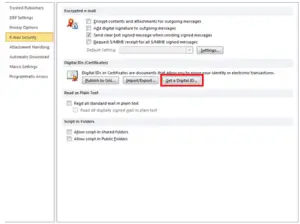Steps regarding Outlook email encryption 2010

Hello, I have been using Outlook for quite a long time now but got to know about the email encryption recently by my Organization and they want me to encrypt the emails I sent. I have no idea about it so please if anyone could tell me how to encrypt my Outlook emails.