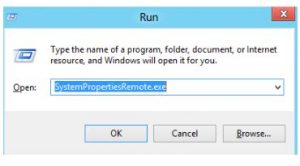Steps For The Windows 8 Enable Remote Desktop In Stepwise.
Asked By
0 points
N/A
Posted on - 03/05/2017

Hello,
Notify the steps for the windows 8 enable remote desktop in stepwise for the reference and thank you for the solutions as well and revert soon too.