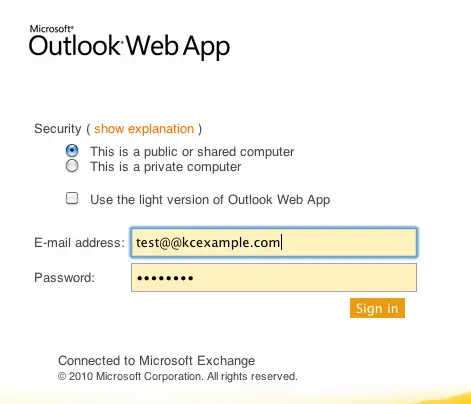Steps For The Remote Access To Outlook Email As Referred
Asked By
0 points
N/A
Posted on - 12/08/2016

Hello, notify the steps for remote access to outlook email in stepwise for the reference only and also thank you for solving and reply soon.