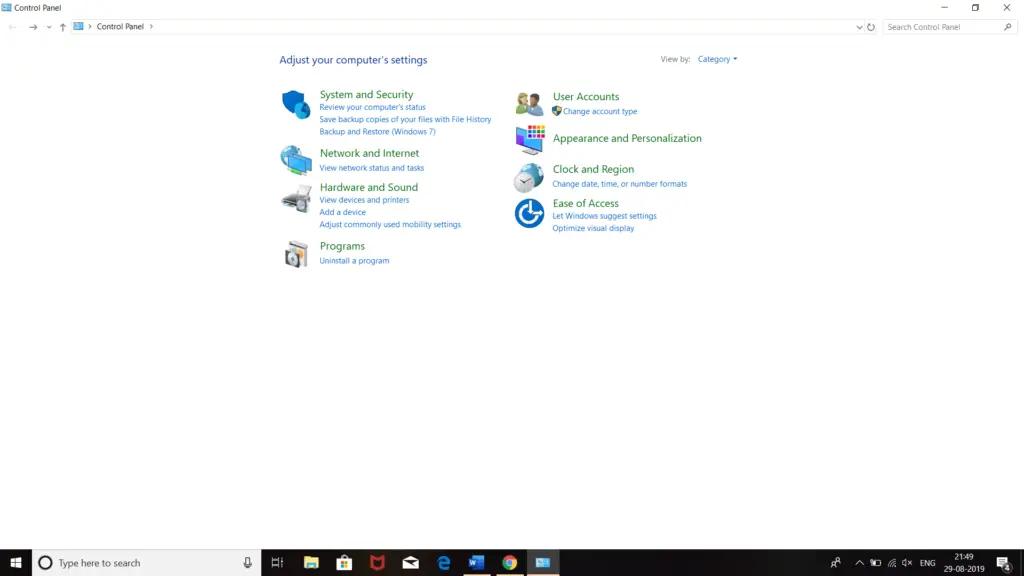Steps For ‘how To Change The Language To English In Windows 7

I recently purchased a new laptop. The thing is, I never used any laptop or computer before, and this is my first time. Yesterday, I accidentally changed the language of my laptop to Hindi, and I even don’t remember how. But now I want to change the language back to English, and I don’t know how can I do so. Can you provide the steps for ‘how to change the language to English in Windows 7’?