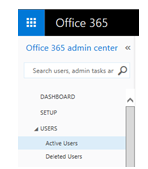Steps for deleting users from having access to Microsoft Office 365 pro plus.
Asked By
0 points
N/A
Posted on - 05/26/2020

Hello. I want to remove my ex-employees from having access to Microsoft Office 365 pro plus account of my company. Please help me with it by explaining point to point. Thanks in advance.