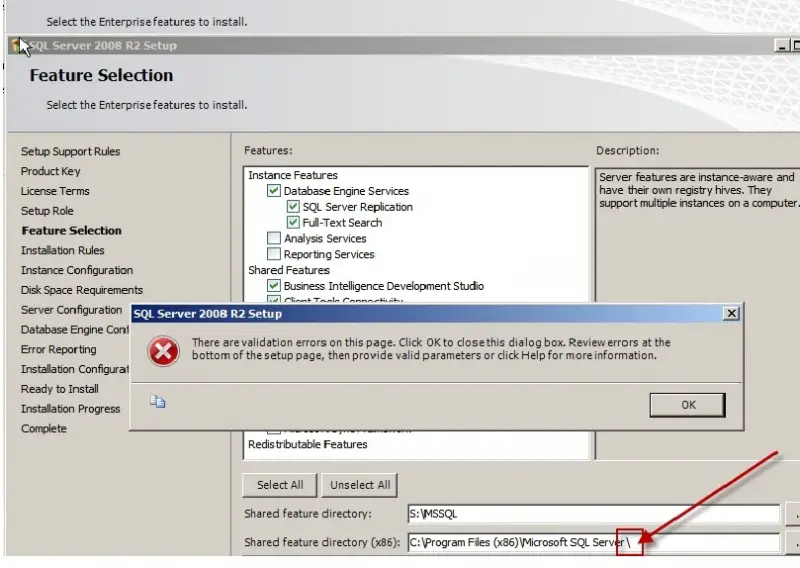SQL server validation errors on this page

I was upgrading my SQL server, but during the upgrading process I faced an error.
There are validation errors on this page. Click OK to close this dialog box. Review errors at the bottom of the setup page, then provide valid parameters or click Help for more information.
According to my understanding ‘after you apply the update process, the button of NEXT and REPAIR was disabled in the entire setup program’ when you don’t choose the features on the selected feature form, the following error message was displayed.
I am also attaching the error message screen shot.
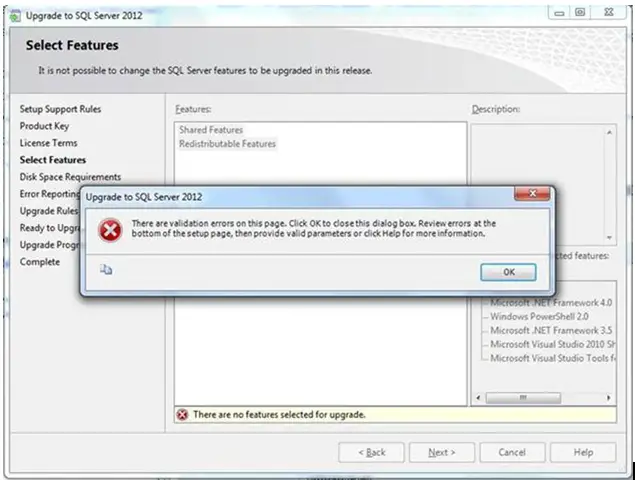
Upgrade to SQL Server 2012
There are validation errors on this page. Click OK to Close this dialog box. Review errors at the bottom of the setup page, then provide valid parameter or click Help for more information.
Please help me out of this problem.
Thanks in advance.