SQL Database error when transferring from one server to another

Hello All,
When attempting to transfer an SQL database from one server to another server using the Copy Database Wizard, I get an error which says SQL agent is not running on the destination server and that the wizard will not function properly. Here is what I tried: From the SQL Server Management Studio, I choose the option ‘Copy Database’. Now on Select a source server page, I specify the server with the database to move. After entering the login information and authentication method, I establish a connection with the source server. Now from Select a Destination Server page I selected the server to which the database is to be moved. Then select a transfer method and try to transfer the database when I get stuck with this error. Can anyone please tell me how to resolve this issue and proceed with the transfer? Your help will be greatly appreciated.
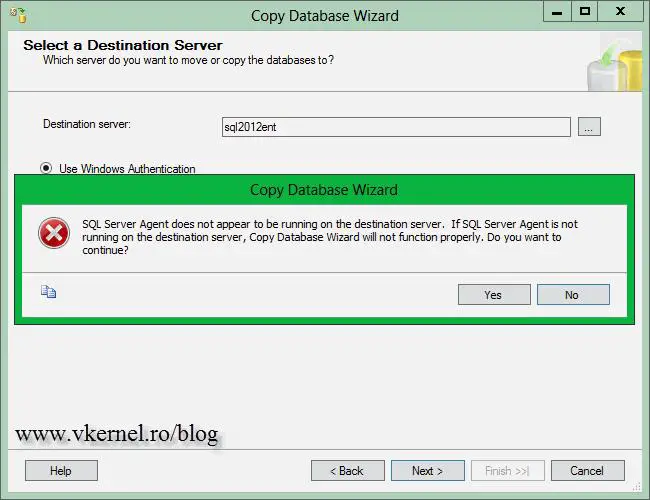
SQL Server Agent does not appear to be running on the destination server. If SQL Server Agent is not
running on the destination server, Copy Database Wizard will not function properly. Do you want to
continue?












