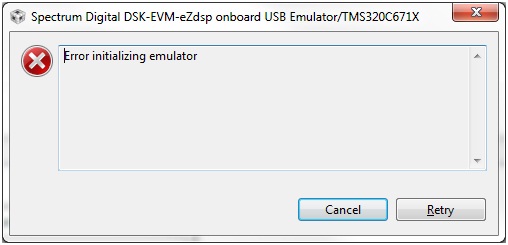Hi Friends,
When I try to communicate with my spectrum DSK for emulator functionality I get an error saying that it is not able to initialize the emulator.
Can get a clue why this error message is appearing need a fix?
Thanks for all the solutions.
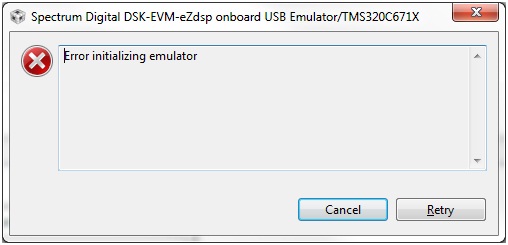
Spectrum digital DSK-EVM-eZdsp onboard USB Emulator/TMS320C671X
Error initializing emulator
Spectrum digital DSK-EVM-eZdsp onboard USB Emulator/TMS320C671X

Hi Heather
As you are using Spectrum Emulator, I have a few trouble shooting steps that I want you to perform.
First you run the SDconfig tool; you can download the tool for free online. Run the tool and it will check for errors, the tool will let you know what exactly the problem is. If in case all the tests pass, then please do try the following steps.
1. If you are using win XP and connected to the Internet and you have a firewall set on the connection then this will restrict the connection and the USB install will take around 15 minutes to complete. What I would suggest is to disconnect the cable or the internet connection before you can configure the USB.
2. You can also use the software CD that came along with the equipment, the help file will be included in the disk, make sure you have installed PDF reader to view the files without any problem.
3. The next thing to check is to find out if the USB driver is installed successfully and in order to perform this you have to open up the device manager, you can do this by going to the control panel or you can right click on MY COMPUTER and then select device manager.
Once you get the device manager window you can see a new class, “SD USB Based Debug Tool” and another one which is spectrum digital TMS320C5510 DSK installed.
4. The next thing you need to see is the EMU BUSY LED (DS1), which is located next to the USB connector, always make sure it is blinking when powered on and also take precaution not turn it off while the LED is glowing.
Perform all these troubleshooting steps and your device will be good to go.
Have a great day.
Bell Keny .