The specified DSN contain an architecture mismatch between the Driver and Application

I had a Windows 7 64. Recently I have installed an X6 64bits on it. In the beginning it has been working well. What happens today is that while I was using the Print Merge wizard, the following error appears. It appears at the place where I was to import the lost. The lost was in an Excel sheet. The error message says,
CorelDraw X6
The specified DSN contain an architecture mismatch between the
Driver and Application
Here goes the screenshot of the error message.
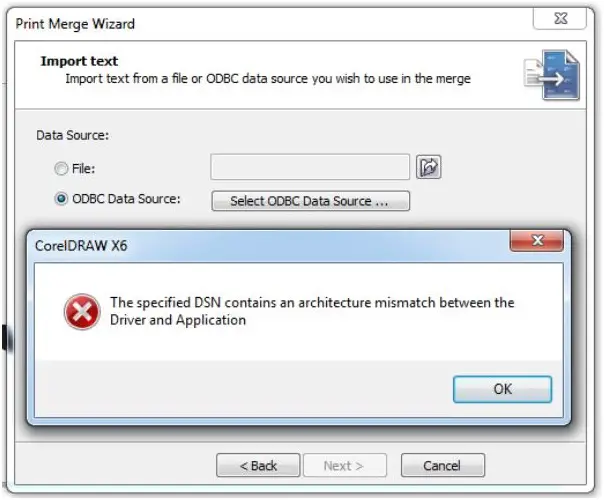
I don’t know what to do now?
Do you know?
Please help.











