Spec Update error has occurred

Spec Update error: Will somebody inform me that how can I update Specifications? If sure afterward what should I make?
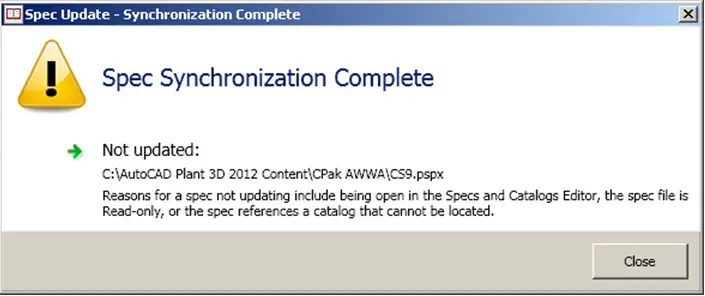
Spec Synchronization Complete
Not updated:
C:AutoCAD Plant 3D 2012 ContentCPak AWWACS9.pspx
Reasons for a spec not updating include being open In the Specs and Catalogs Editor, the spec file is
Read-only, or the spec references a catalog that cannot be located.
Close












