Source Control- incompatible with the current system ANSI codepage

Hello Guys I need someone who is using Visual studio.
I have a problem with regards of attempting to add a file to source control using visual studio.
Every time I do that I get this error.
How can I get rid of this one?
Thanks.
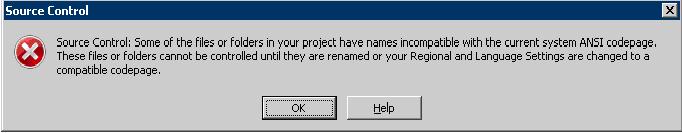
Source Control
Source Control: Some of the files or folders in your project have names incompatible with the current system ANSI codepage. These file or folders cannot be controlled until they are named or your Regional and Language Settings are changed to a compatible codepage.












