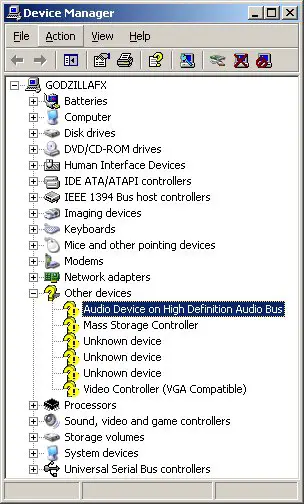Sound Missing on Compaq Desktop EN
Asked By
460 points
N/A
Posted on - 05/16/2011

Hello,
I don't know whether this is the correct category for my question but there is no "Desktop Hardware" category so I hope I won't get in to trouble.
I have a problem with an old desktop of mine. It is Compaq Desktop EN. Several months ago I've changed the operating system from Windows to Linux ( Fedora 7 ) but unfortunately after installation, the sound won't play at all. Everything else is working wonderfully and even smoother than when I was using Windows in the Compaq Desktop EN.
Apparently since it was quite an old desktop, the support for Compaq Desktop EN is no longer available so I have to find it on my own. I have asked help from several technicians but they only give the easy solution which is to replace the old one and buy a new one.
I have a new laptop but I still want to use the old desktop for my kids. It can even get connected to the internet and have plenty of games but the main problem is it cannot make even one tiny sound.
I have tried re-installing it since I thought it would make a difference but apparently it does not. Does anybody have experience in the same problem ? Any solution, anyone ?
Thanks.
Kim.