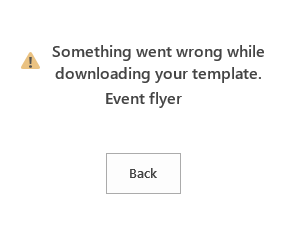Hello,
The installation of TechNet copy for Microsoft office was successful. However, the error pops up when I try to use the ready template in Microsoft Office. I get this error message; the error says, “Something went wrong while downloading your template. Event flyer”. Please suggest me some solution to fix the problem. Thanks a lot.
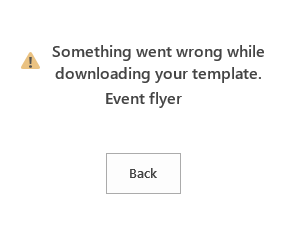
Something went wrong while downloading your template.
Event flyer
Back
Answered By
points
N/A
#168835
Something went wrong while downloading your template

Hello,
This looks like you have some issue with downloading the template due to internet connection. It is possible that you can’t download template if you have got internet connection problem.
Firstly, disable your firewall and antivirus. Then, try to download the template.
Allow “*.msecnd.net” inside your firewall that is being used to download template.
If your connection is having problem, then do the following:
-
Start Command Prompt with administrative privilege by right-clicking on it and selecting “Run as administrator”.
-
Run the following commands simultaneously:
ipconfig /release
ipconfig /renew
-
Try to download the template.
If you’re still unable to use the template, you have to get the template manually from Microsoft. Download the template you want form here.
Now, open the application you want to use your custom template, for example, Word or Excel.
-
From the “File” tab, select “Options”.
-
Select “Save” from the left panel menu.
-
Find out the field “Default personal templates location”. Enter your customized template folder.
-
Press “OK”.
-
Copy the template(s) you have downloaded from Microsoft and paste them there.
Now your template issue should be solved.