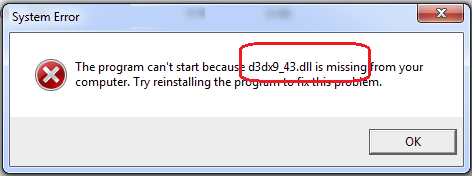Solving Where Is D3dx9_43 Dll Located

I downloaded World of Tanks and clicked on Play. Code execution cannot continue because “d3dx9_43.dll” is missing. Reinstalling the program could remedy this disadvantage. I tried twice, it did not work. In thirty-two system files, there is no d3dx9_43.dll, it goes from d3dx9_24.dll to d3dx9_32.dll. I read a lot of messages on the forums and I guess I would like to understand the following: Should Directx have this twelfth DLL? Or even I should notice a driver update for my graphics card. Or suggestions. I even have a Windows Ten, H.P. p7-1446s, and AMD A10-5700 processor, with Radeon HD graphics card. Can someone tell me where is d3dx9_43 dll located?