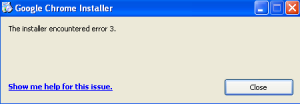Solved Chrome Installation Error 3 Problem

I am trying to install chrome on my Windows PC since few days but I am repeatedly getting chrome installation error 3 while installing. People please help me with this.