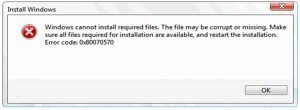Solve Windows 7 Installation Error Code 0x80070570 In Few Easy Steps.
Asked By
40 points
N/A
Posted on - 04/11/2017

Hi guys! I had recently bought a Dell laptop and trying to install Windows 7 OS on it, but there is this annoying message Windows 7 installation error code 0x80070570 that pops up every time and aborts the installation process. I am clueless and looking for some help.