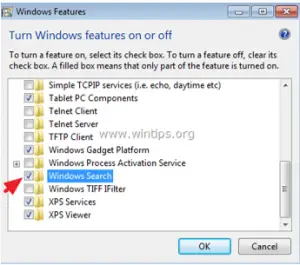Solve Outlook 2013 Indexing Issue No Match Found

Hello everyone, I am having an Outlook 2013 indexing issue. I cannot find few matches according to my search option even the option exists in the list. Kindly guide me through the steps to solve this issue. Outlook search returns No matches found