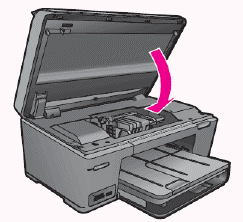Solution Of ‘general Printer Error 0x6100004d’ Occurring In Photo Smart B110 Printer
Asked By
40 points
N/A
Posted on - 07/14/2019

I have this HP PhotoSmart B110 printer. When I’m trying to print some pictures using it, continuously this ‘general printer error 0x6100004d’ error is occurring. The printer has sufficient ink, and I checked and found that no paper is jamming. How can I fix this error?