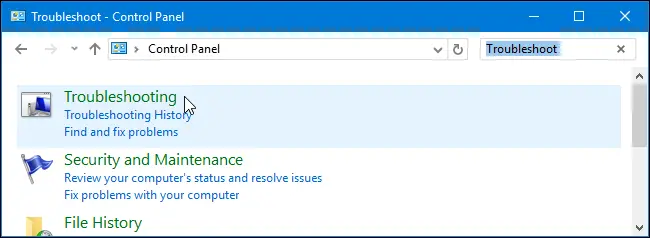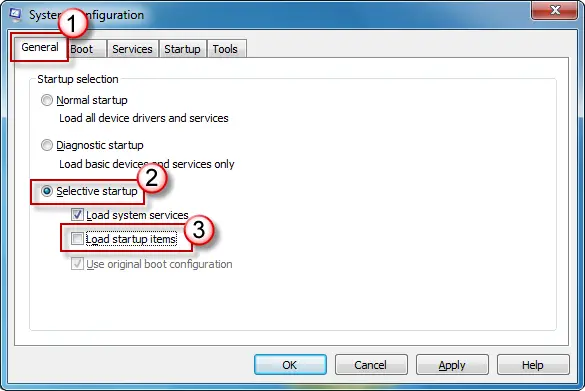Solution For Windowsupdate_800f0922 Error Message

I’ve been getting a windowsupdate_800f0922 error while trying to update three windows updates. I’ve tried several times but no hope. Is there any fix to this problem?