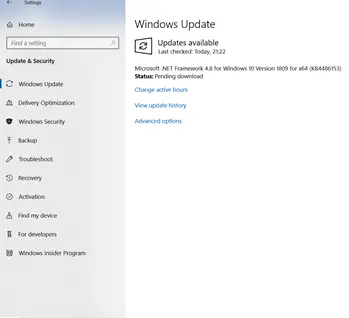Solution For 0x8007007e Error Code

I’m trying to upgrade windows10 installed on my laptop, but it shows a message, and when I click on the ‘OK’ button it shows this 0x8007007e error code followed by ‘not enough space in the disk to download the upgraded version.’ When I checked the free space, it is more than enough to download it. It tried rebooting and downloading it again, but the same thing’s happening. How can I fix this problem manually?