The similar error message from different dll file

Hi there,
In windows operating system whenever I try to register a dll I get this weird error message. I have attached the similar error message from different dll file. They all failed to load the dllregisterserve, in what way I can be successful. Please guide me. Thanks a lot.
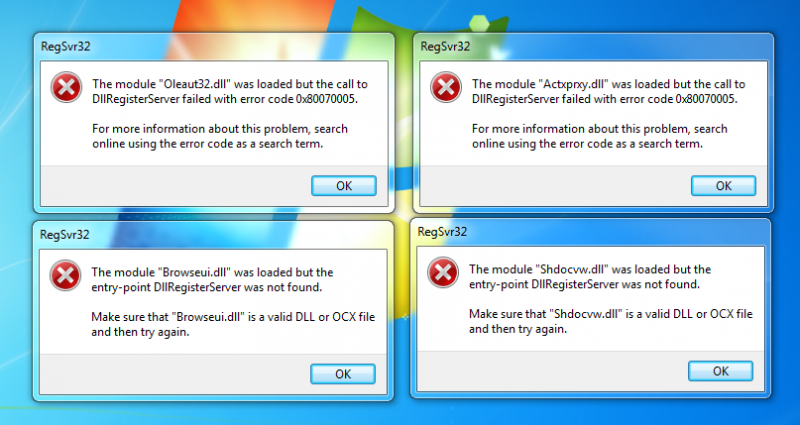
The module “Oleaut32.dll” was loaded but the call to DllRegistereServer failed with error code 0x80070005.
The module “Shdocvw.dll” was loaded but the entry-point DllRegisterServer was not found.
Make-sure that “Shdocvw.dll” is a valid DLL or OCX file and then try again.












