Sign Into My Ebay Account In Easy Steps



Hii Priya,
See, this is very easy. You just have to first check whether the sign-in page starts or not. After the page is opened, enter your username or email id followed by password. Then click sign with a single use code or enter password. And if you are working on a public or shared computer, then please clear the Stay signed in checkbox. And the final step is to click the Sign in option given on your screen.


Before you can sign in to eBay, you have to have an account first. If you haven’t created an account yet, you need to create one. To create your eBay account, visit eBay then click “register” located on the upper left corner of the screen.
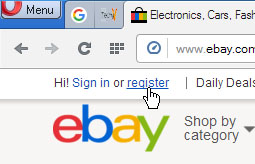
Go through the usual registration process and fill-up the form. Also, when signing up for an account, you need to select the type of your account: personal or business account. Select the account type you want and fill-up the form.
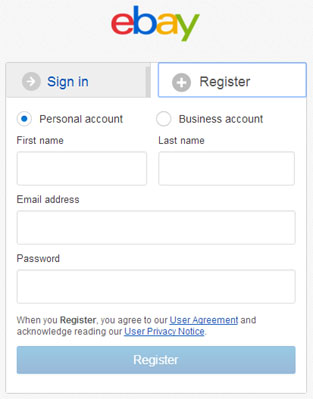
Normally, your account needs to be activated by verifying your email address. Wait for the activation email from eBay on your mailbox and follow the instructions. Once your account is verified and activated, go back to the home page and click “Sign in”. But usually, after activating your account you are automatically signed in.
But if not, click on the “Sign in” link on the home page to log in. On the login screen, enter the email address you used in the registration and the password. Check “Stay signed in” to keep your account logged in even after closing the page or the browser. The next time you visit eBay, your account is already logged in.
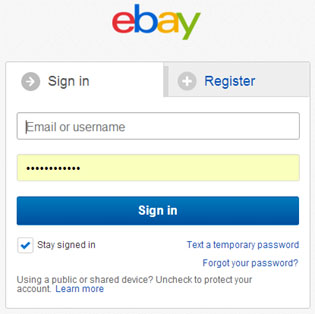
And that’s how you register and sign in to eBay.
