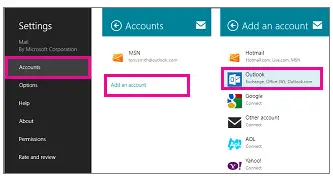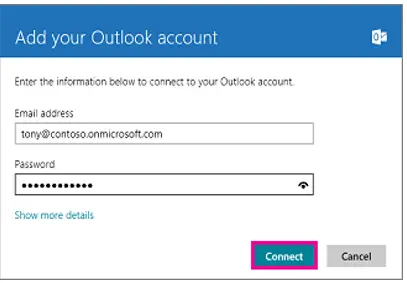Show How To Configure Outlook On Windows 8?
Asked By
10 points
N/A
Posted on - 06/15/2020

I am configuring my Outlook on Windows 8 and it is asking additional data which I don’t know. It is asking for IMAP, SMTP, and Port. I have to submit my assignment through this, please help me out asap.