Setup has experiencing an error.

Hi!
I have a desktop machine having Windows XP and trying to install GTA SA on this machine, in the installation process, I noted that my computer system locked up suddenly. I had no option other than ‘restart the computer system’. When I restarted it and observed, I come to know that some files become registered and some does not register.
So I tried to uninstall the entire GTA SA. But in the uninstallation process I faced an error message, I am attaching the screen shot of that error message with this problem and expecting that anyone to please suggest some remedy for me. It is highly requested to please do something as soon as possible in connection with the solutions against this problem.
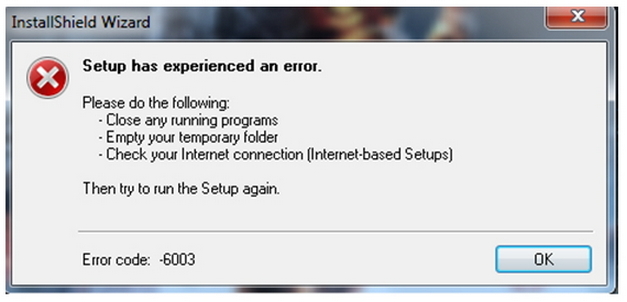
Error Heading: InstallShield Wizard
Setup has experiencing an error.
Please do the following:
-Close any running programs
-Empty your temporary folder
-Check your internet connection (Internet based Setups)
Then try to run The Setup again.
Error code: 6003
Please help me out of this issue, and suggest some helpful remedies in accordance with the above concern.












