Server URL not allowed after NI Security Update 67L8J3QW

I just installed the NI Security Update 67L8J3QW. When I try to launch a process under the NI Lookout Server, I received an error message. What can I do to get rid of this error?
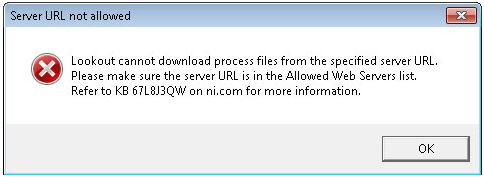
Server URL not allowed
Lookout cannot download process files from the specified server URL.
Please make sure the server URL is in the Allowed Web Servers list.
Refer to KB 67L8J3QW on ni.com for more information.












