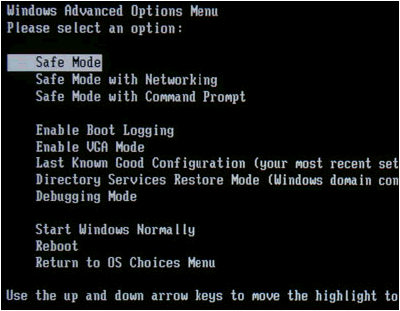Screen is black until I press F11

Hi everyone,
I am having Lenovo Thinkpad T430 with Windows 8 installed recently.
After starting the computer, it will work for some time and suddenly it will show black screen and only point will be shown on the screen. I thought it was processing something, but even waiting for hours no use. I have restarted my laptop by Using a hard boot. Then it worked fine for some time. Again, same problem will come.
Anybody faced the same issue? Please let me know if anybody has suggestions. Thanks a lot in advance.