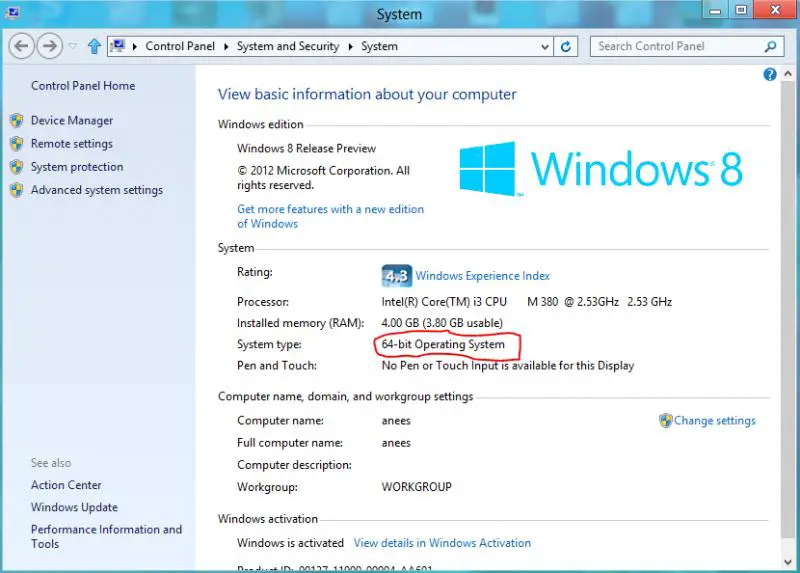Scooby game error while try to open the file

Hi
I have recently installed Scooby on my system and it was installed successfully but when now I try to open the file, it won't let me open it. It results in the following error on the screen:
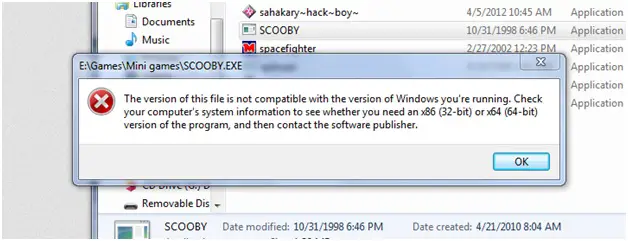
The error message says:
The version of this file is not compatible with the version of window you’re running. Check your computer’s system information to see whether you need an *86(32-bit) or *64(64bit) version of the program, and then contact the software publisher.What should I do next to resolve this issue? Any ideas are most welcome.
Thanks
mike