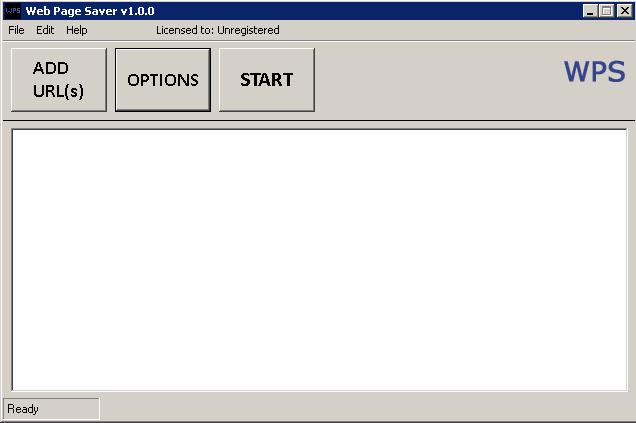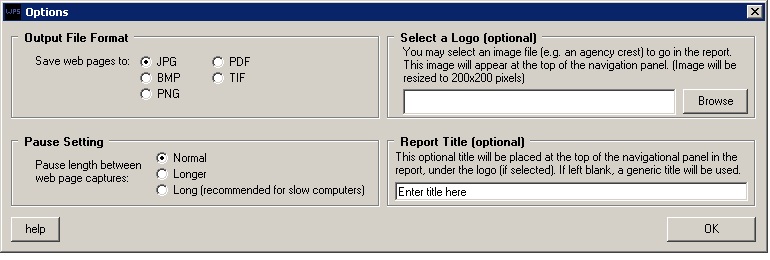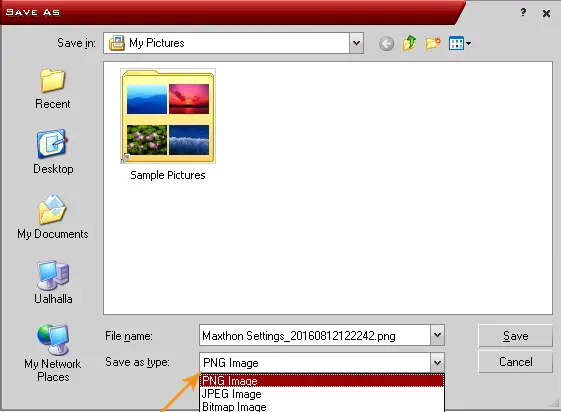I’ve downloaded the new software to save and review multiple web pages, ‘Web Page Saver 1.0’. Can I save the page I’ve chosen as a specific file format e.g. JPG, BMP etc.?
Save and review multiple web pages

Jocelynjaimee
Hi,
Web Page saver is a very small and useful tool, for savings the web pages as images (Up to five pages in the free version, and unlimited in the pro / registered version).
Regarding your question, YES, you can save the output format as BMP, PNG, TIF, JPG, and even PDF.
All you have to do is before starting the process simply go to the ‘OPTION” menu, and click on the particular file format you want to save the page.
Refer to the figures
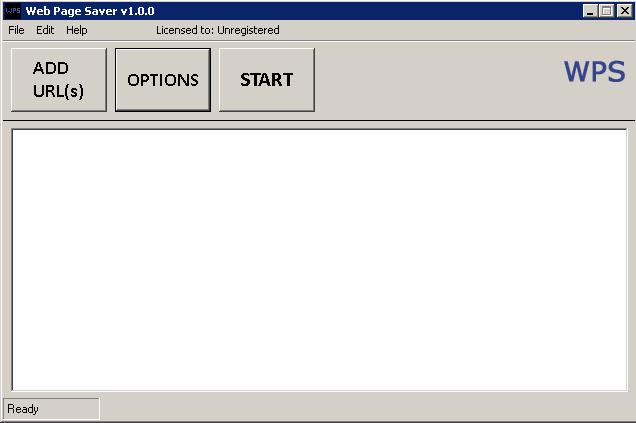
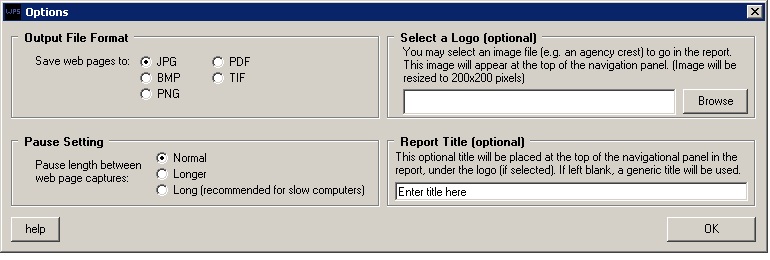
In my opinion, it is a very simple and easy way to save the state of the webpages.
.
Regards,
PT
Save and review multiple web pages

If you like saving the entire page of a website as image for later viewing of its contents, you don’t need to install a program specific for saving pages into images. Instead of using Web Page Saver, why not try using Maxthon. It is a web browser capable of saving the entire page as image.
It perfectly saves the entire page without any problem with the contents like missing information or page becomes disorganized. To try it, go to Maxthon Cloud Browser then download and install the browser. Once installed, start Maxthon then visit the site you want to save the page as image. Once the page completely loads, press CTRL + F2. Wait until it finishes scanning the entire page.
When the Save As dialog appears, enter the filename then select the image type beneath it. Click Save to save the page. You can save the image in PNG, JPG, or BMP format.
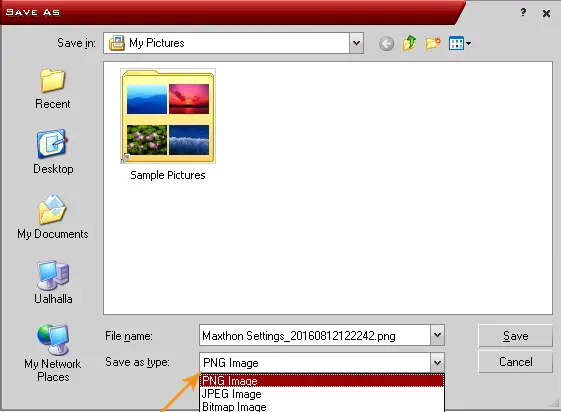
Note: the Maxthon browser can still be used on older processor like Pentium 4 but don’t use it on system with lower RAM capacity because it greatly hugs the memory like Google Chrome.