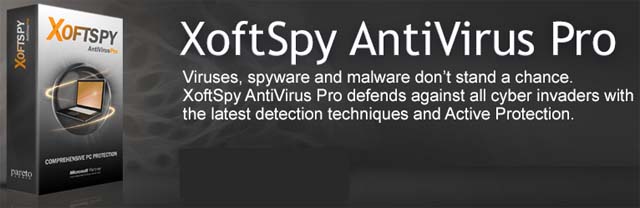RunDLL Error The specified module could not be found.UUS.dll

Hi there,
I uninstalled a program and after I reboot my PC this RunDLL error appeared. This error appears every time I open my PC. After some searches on the Internet I didn’t find anything. I would like to know if I install the program again this error will disappear. How can I fix?
Thank you!
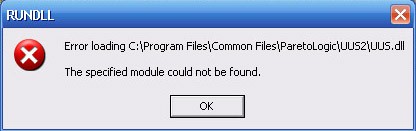
Error loading C:Program FilesCommon FilesParetoLogicUUS2UUS.dll
The specified module could not be found.
OK