ROBUSKEY plug – in Troubleshooting

Hi,
I will get an error message if the start ROBUSKEY License Manager.
The error message is Failed to get Client ID
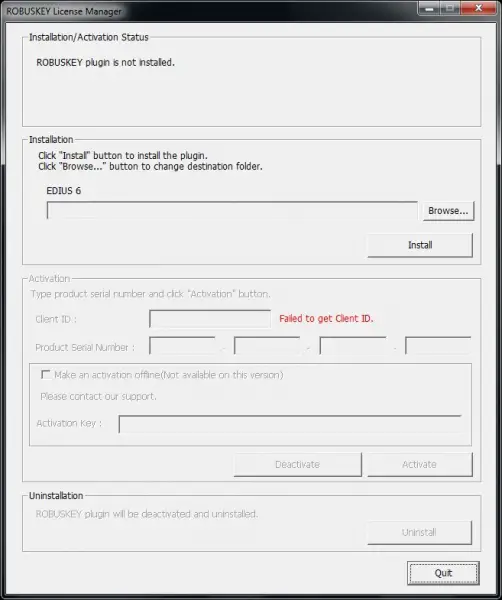
Installation/Activation Status
ROBUSKEY plug-in is not installed
Click “Install” button to install the plug-in.
Click “Browse1111” button to change the destination folder.
Failed to get Client ID.












