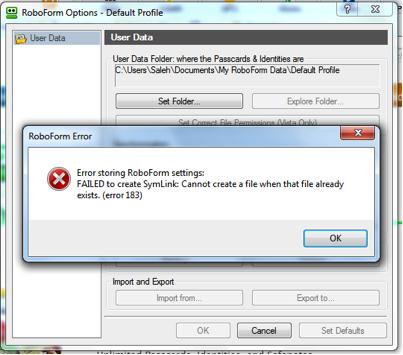Asked By
jdaniels
10 points
N/A
Posted on - 02/19/2012

Hey guys,
Can you help me out here?
Whenever I open RoboForm Editor, a dialog box appears with this error message:
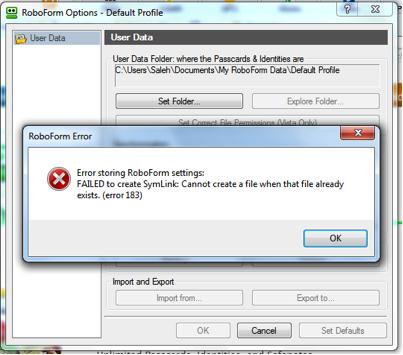
RoboForm Error
Error storing RoboForm settings:
FAILED to create SymLink: Cannot create a file when that file already exists. (error 183)
Can anyone tell me how to solve this? I will very much appreciate your answers.
Thanks!
RoboForm Editor Fails to Launch: Error Storing RoboForm Settings

If RoboForm is giving you an error when saving your current settings because the old profile still exists, try renaming the old profile name to a different file name if it is possible. Or do the other way around, save your current settings to a different profile name or which is possible. If it can not be done, try uninstalling then reinstalling the application. This will make RoboForm’s settings back to default and removing all the previous settings including some customizations that you did.
If you are using the older version, try upgrading to RoboForm 7.3.1. You can download the latest version at
http://www.filehorse.com/download-roboform/8163/