A Revit-centric Review of the 3Dconnexion error

Hello there,
Even I have installed on my PC this motion controller driver software this error still appears and tell me to install before proceeding. I don’t know why it cannot locate the device and I did everything that it was required. Any solution ? Can anyone help me please ?
Thank you !
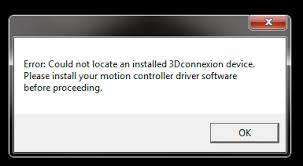
Error: could not locate an installed 3Dconnexion device.
Please install your motion controller driver software before proceeding.












