Failed To connect To Target VX Work

Hi there,
Failed to connect to Target VX Work this is the first error for today. After I have updated my Windows 7 my laptop is full with errors and I tired of this. Is there a way to solve this error ? Should I reinstall my Windows 7 ?
Thank you experts !
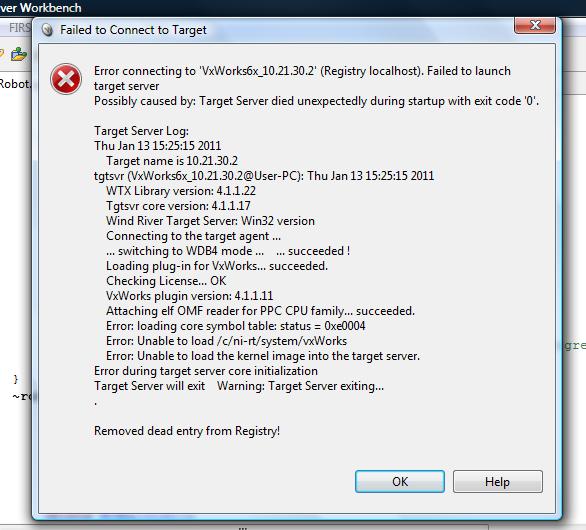
Failed to connect to Target.
Error connecting to ‘VxWorksfox_10.21.30.2’ . failed to launch target server.
Possibly caused by: Target Server died unexpectedly during startup with exit code ‘0’.
Target Server Log:
Thu Jan 13 15:25:15 2011
Target name is 10.21.30.2
Tgtsve (VxWorks6x_10.21.30.2@Users-PC): Thu Jan 13 15:25:15 2011
WTX Library version: 4.1.1.22
Tgtsve core version: 4.1.1.17
Windows River Target Server Win32 version
Connecting to the target agent….
…Switching to WDB4 MODE… … succeeded!
Error: loading core symbol table:status = 0xe0004
Error: Unable to load the kernel image into the target server.
Error during target server core initialization
Target Server will exit Warning : Target Server exiting……











