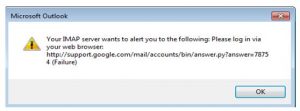On my system I am using MS Outlook, but a problem occurs synchronizing subscribed folders for reported error 0x8000ccc0e. What type of error this is. Can anybody help me? Please!
Resolve Synchronizing Subscribed Folders For Reported Error 0x8000ccc0e. Please Help

When you are getting this type of issue then the problem is in Outlook can’t judge that what to download the headers or full message.
So, go to send and receive tab and then go to the drop-down list, select the Define option and then click on Edit button and select the download header for subscribed folder.
Off your Outlook and try to run scanpst.Ext utility on you IMAP account and the again open the Microsoft Outlook.
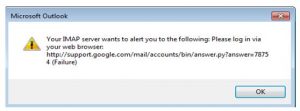
Unable your antivirus if you have any application of antivirus on your system.
Uninstall the software and install it back.
Resolve Synchronizing Subscribed Folders For Reported Error 0x8000ccc0e. Please Help

If you are using Microsoft Office Outlook as email client but it has a problem synchronizing the folders with your email account, check that your internet connection is working. If it is a newly created account in Microsoft Office Outlook, the email client has to download all the folders you selected from your email account to your computer.
If the folders can’t be downloaded, there is a problem with your internet connection. Try troubleshooting your connection. Try to disconnect the network cable from the network port at the back of the CPU then plug it back in. If this doesn’t work, disconnect the other end of the cable from the Wi-Fi router then connect it back. If this doesn’t work, try restarting the router.
If the router has a power button, press it to turn it off then unplug it from the power for about ten to twenty seconds (10 – 20). Press any button on the router to drain any leftover power or to power cycle. After this, plug the router back to the power and turn it on. See if this works.