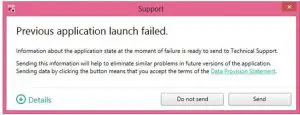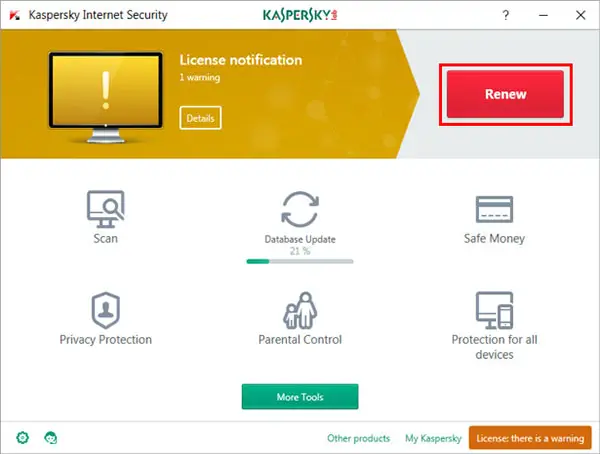Resolve Previous Application Launch Failed Kaspersky Error

I have a 30 days older version of Kaspersky. I have no issue with downloading and installing. But now when we start my PC then it gives me an error previous application launch failed Kaspersky. I tried to send the error message, but it shows the error message fail? What can I do? Please suggest.