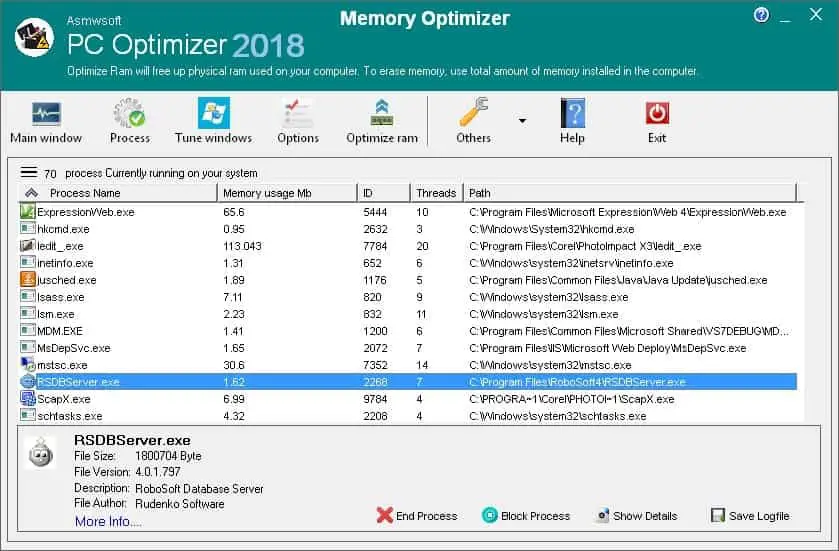Removing Vzspeedoptimizer100 Exe File

I have noticed a file vzspeedoptimizer100 exe in my system. I think this file is creating some sort of nuisance in my system. I wish to remove this file but I am not able to do so. If anyone knows steps for the same? Please help!