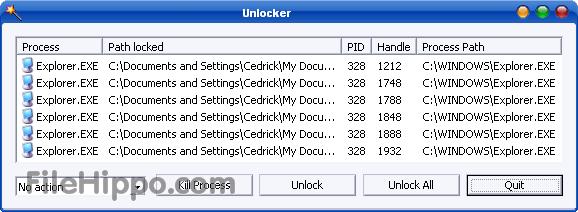Removing folder error while transferring folder to external hard drive

Hi,
I have attempted to transfer a folder to my external hard drive. I tried many times to remove the folder in my documents but the following error displayed. How can I delete the folder, I don’t know whether the folder or file is being used by another person.
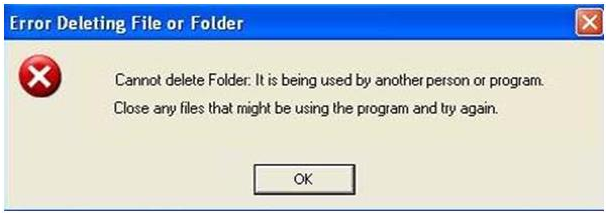
Error Deleting File or Folder:
Cannot delete Folder. It is being used by another person or program.
Close any files that might be using the program and try again.
I really need help.
Thanks.